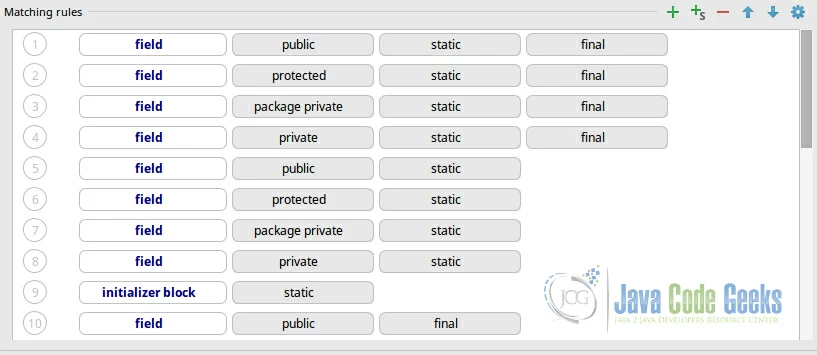Terminology and Concepts
The following table presents the various SQL terminology and concepts and the corresponding MongoDB terminology and concepts.
| SQL Terms/Concepts | MongoDB Terms/Concepts |
|---|---|
| database | database |
| table | collection |
| row | document or BSON document |
| column | field |
| index | index |
| table joins | $lookup, embedded documents |
primary key Specify any unique column or column combination as primary key. | In MongoDB, the primary key is automatically set to the _id field. |
| aggregation (e.g. group by) | aggregation pipeline See the SQL to Aggregation Mapping Chart. |
| SELECT INTO NEW_TABLE | See the SQL to Aggregation Mapping Chart. |
| MERGE INTO TABLE |
See the SQL to Aggregation Mapping Chart. |
Create and Alter¶
The following table presents the various SQL statements related to table-level actions and the corresponding MongoDB statements.
| SQL Schema Statements | MongoDB Schema Statements |
|---|---|
Implicitly created on first However, you can also explicitly create a collection: | |
Collections do not describe or enforce the structure of its documents; i.e. there is no structural alteration at the collection level. However, at the document level, | |
Collections do not describe or enforce the structure of its documents; i.e. there is no structural alteration at the collection level. However, at the document level, | |